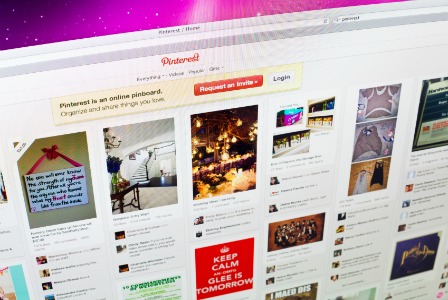
You asked and Pinterest listened! Now you can create "secret boards" to keep certain pins off of your public Pinterest account. For moms, this is great news — finally being able to keep birthday party plans, holiday gifts and more under wraps on Pinterest!
Shh! Pin in private!
Hip, hip, hooray for secret boards!
If you're a mom who loves Pinterest, you're going to be able to relate to this: Ever been browsing online, pinning away, or trolling the Pinterest feed and gone to pin something, but thought twice when you realized that everyone and their mother would see that you pinned it? We've all been there.
Thankfully, Pinterest has responded to pinner feedback and created secret boards for us to pin in private! Each pinner now has the chance to create up to three secret boards on their account. These boards work like any other board you have — you can give it a title, access it from your smartphone app, pin or re-pin to it — except that it is for your eyes only.
Ready to get pinning? Let's get started!
All of the pin-alicious details
The hardest part about starting your secret boards is going to be choosing what to pin to them first! If you already know the basics of using Pinterest, this quick extra step will be a breeze.
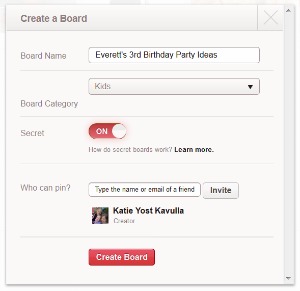
Here are the steps to create them:
- Go to the far right hand corner of the screen, hover over your profile picture and select "Boards" from the drop-down menu.
- Once you're on your Boards page, scroll down toward the bottom where you can click to "Create a Board."
- Fill out all of the details about your new board and be sure to click the "Secret" button.
And, just like that, you have a board on Pinterest where you can pin in private. You'll see that all three of your secret boards are at the bottom of your boards page for easy access and pin-ability. These new boards will also be available as an option now every time you create a new pin.
A couple of things to remember... You can always make a secret board public just by switching that "Secret" button from "yes" to "no." Also, you can only have three secret boards at a time, so if you have something new that you want to keep to yourself on Pinterest, you'll need to delete one of your current boards, or make it public instead to make room.
Want to read more about how the secret boards work or need more help? Read the Pinterest support instructions.
Still learning how to navigate Pinterest? Here's your go-to guide — Pinterest: What is it, how to use it and why you'll be addicted>>
Pin your little heart out
We're guessing that you can probably think of dozens of things that you'd like to pin in private, but in case you need some inspiration to get going, we've pulled together a list of boards that you might want to keep on the down-low.
Gift ideas: How many times have you gone to pin the perfect gift idea for a friend or loved one, then realized that they are on Pinterest too and that they'll likely get a sneak peek of their present! Secret boards to the rescue! Now you can pin gift ideas and even label the pins with the intended recipients .
Party planning: If you are a party planner at heart, you know that rush of having the details of your event revealed as your guests walk in the door. Now, keep all that party inspiration to yourself with a secret board dedicated to your next soiree! From your son's truck-themed third birthday party to your mom's best friend's surprise 40th celebration that you're hosting, you can pin now, plan later.
Wish lists: Every mom has a wish list that she keeps in the back of her mind — often it's in there behind that long list of things that your kids need . Those sometimes silly, sometimes coveted, sometimes lush, sometimes practical things that you want to remember — to buy when you get a chance or to simply come back to and drool over later — now you can keep those wish lists off the watchful eyes of your fellow pinners. Go ahead — pin those $600 leather pants. Nobody will know!
More on Pinterest
Being a digital mom: 5 Ways a mom can use Pinterest
Pinterest to the rainy day rescue
Pinterest for moms: How to design a nursery